Walgreens shoppers can now earn points for their purchases with the new Walgreens Loyalty Card! Sign up to at balancerewards.com to become a Balance Rewards member so every time you make a purchase online or in stores, you’ll be earning points to redeem for amazing rewards!
Join the Walgreens Balance Rewards program before September 16 and you will be entered to win the one million loyalty points sweepstakes! I joined the program because I found out that you can use your Walgreens Loyalty Card to earn points on thousands of everyday items like toothpaste, milk, laundry detergent and more. You can even earn points for the things you do, including the Walk With Walgreens and getting a flu shot (yikes, I hope you get lots of points for that one!). Earn even more points when you fill a prescription at Walgreens. Redeem your points when your balance hits 5,000 or more points. The more points you earn, the bigger the rewards! (40,000 points = $50!)
I frequently shop at my local Walgreens store because I like saving money on the items I need. Their weekly specials and exclusive Walgreens coupons helps me to stay on a budget while I buy the things I want and need. I love my Walgreens savings and was excited to sign up to start earning my rewards points!
It was very easy to get things set up. I started by visiting the Walgreens website and clicking the red “Join Now” button.
I have shopped at Walgreens.com in the past, so I already had a Walgreens account set up. All I had to do was enter my Username and Password, then click “Sign in”. If you don’t have already have a Walgreens account, it is simple to set one up here when you click the blue “Register” button.
Anyone who registers before September 16 will be entered to win the Ten Million Loyalty Points Sweepstakes. It’s easy to earn additional entries when you refer your friends!
After joining the Walgreens Loyalty Card program, I decided to download the free Walgreens App to my mobile phone. This app gives me easy access to exclusive money-saving mobile coupons and online shopping, plus I can conveniently refill prescriptions, print photos and much more.
I found out just how simple it was to shop from my mobile device using the Walgreens app. All the Walgreens items are divided into categories to make finding things even easier. You can also use the Search box to look for a specific item. Here is a screen shot of my phone while using the Walgreens app to shop:
I love that the items are shown with full color pictures and access to helpful customer product reviews:
I found the vitamins, lotion and hair care products I was looking for and clicked the “Add To Cart” button. Once I was finished, I just had to click the “Check Out” button. My mobile shopping trip ended on a great note when I found out how to save money off my order with a Walgreens promo code! Plus, all orders over $25 ship free!
The Promotional Savings of $5 brought my online order total down to $27.32, which means I qualify for free shipping! I share the details on how I found the promo code (so you can do it, too!) in my Google+ Album that’s all about how to sign up for a Walgreens Loyalty Card and my mobile app shopping experience. I hope you’ll check it out.
Sign up for your free Walgreens Loyalty Card today so you can start earning points towards rewards and be entered to win the Ten Million Loyalty Points Sweepstakes!
Connect with Walgreens on Facebook
Tweet with Walgreens on Twitter: @Walgreens
I am a member of the Collective Bias™ Social Fabric® Community. This content has been compensated as part of a social shopper insights study for Collective Bias™ and Walgreens #CBias #SocialFabric
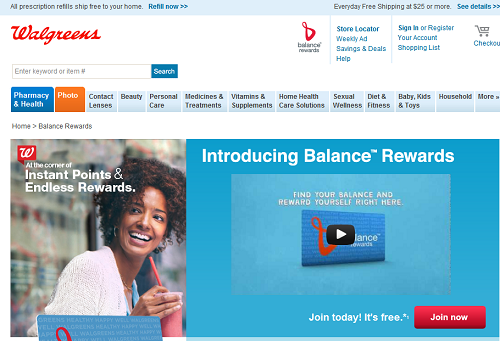









Unknown Mami says
My friend lives literally right behind a Walgreens and I always joke that I’m so glad I don’t because I can ALWAYS find something to buy there.
Kristy says
Love this new program and that app is fabulous for shopping!